If you want to change the amount of an item over time (for example: salary agreed during the trial period and then another amount), it is possible to give dates and values.
The information is to be entered in tab 5 of the employee management under "Item evolution":

You have to indicate the number of the item, the start and end dates and the employee and employer shares.
If it is the employee's salary, choose the basic salary item. Example:
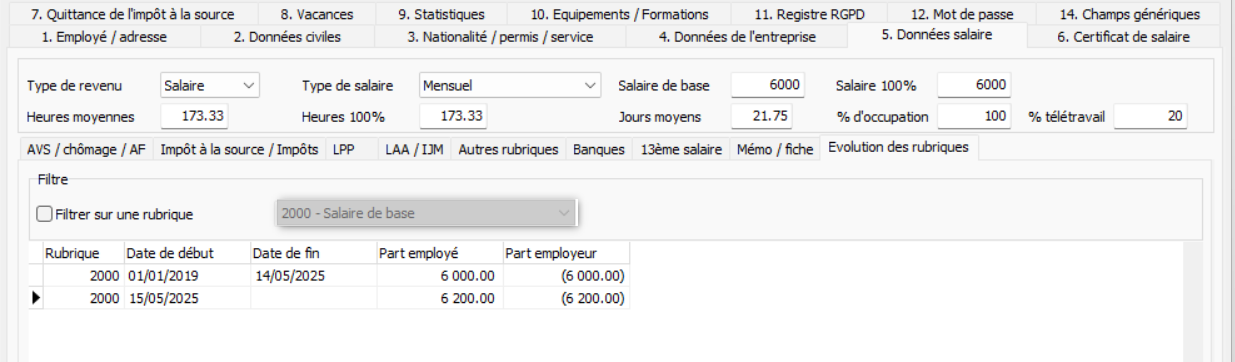
If a range of dates is specified during the month, the program will distribute them on the basis of 30 days according to the date:

It is also possible to record a single event scheduled in time (e.g.: a bonus):

The history is kept in the employee management over time.
